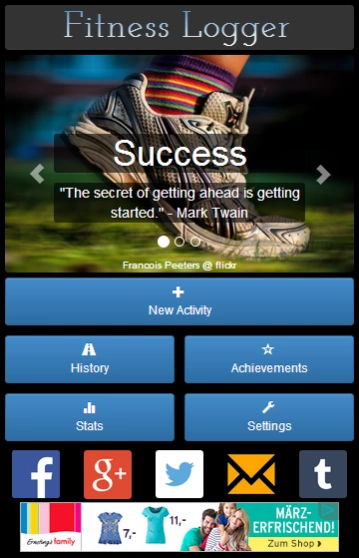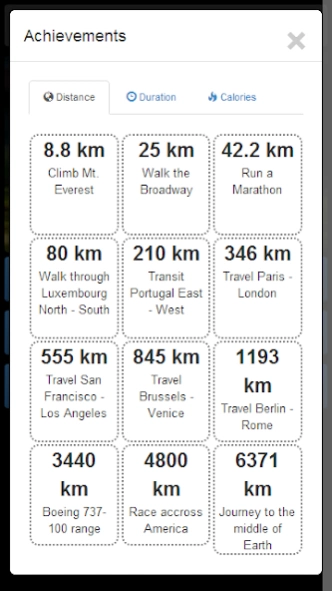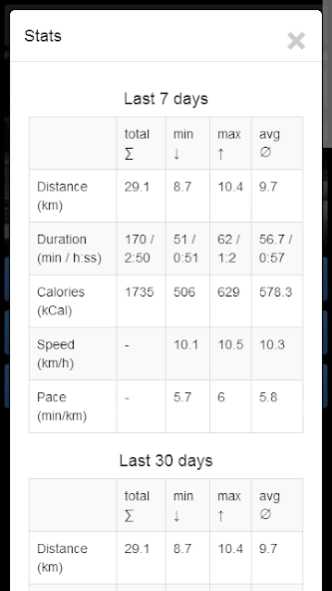Fitness Logger 1.0.0
Free Version
Publisher Description
Fitness Logger - Fitness Logger is an app that allows you to log your activities.
Fitness Logger is an app that allows you to log your activities. The goal of Fitness logger is a fast and easy recording of data in the areas distance, duration and calories plus provide statistics about that. The main audience are people doing sports and fitness indoor to cover areas like the fitness club or the home trainer, where logging with GPS on the smartphone is useless. Of course such outdoor activities could be recorded at Fitness Logger as well. As a motivation for training there are 12 achievements that can be finished in each aera (distance, duration and calories). After some trainings you can finish the achievement Marathon, or afther 13h of training you did so much as you spent time with watching the whole Star Wars saga with 6 parts. At least after 1253 kCal you burned a fast food menu.
Tags Englisch: fit, fitness, activity, log, logger, tracking, tracker, jogging, running, treadmill, cycling, bike, ergometer, spinning, rowing, cardio, studio, center, hometrainer, distance, duration, calories, diary, list
Also available as mobile website: http://fitnesslogger.schermann.biz
About Fitness Logger
Fitness Logger is a free app for Android published in the Sports list of apps, part of Games & Entertainment.
The company that develops Fitness Logger is Richard Schermann. The latest version released by its developer is 1.0.0.
To install Fitness Logger on your Android device, just click the green Continue To App button above to start the installation process. The app is listed on our website since 2014-03-31 and was downloaded 2 times. We have already checked if the download link is safe, however for your own protection we recommend that you scan the downloaded app with your antivirus. Your antivirus may detect the Fitness Logger as malware as malware if the download link to com.fitnesslogger is broken.
How to install Fitness Logger on your Android device:
- Click on the Continue To App button on our website. This will redirect you to Google Play.
- Once the Fitness Logger is shown in the Google Play listing of your Android device, you can start its download and installation. Tap on the Install button located below the search bar and to the right of the app icon.
- A pop-up window with the permissions required by Fitness Logger will be shown. Click on Accept to continue the process.
- Fitness Logger will be downloaded onto your device, displaying a progress. Once the download completes, the installation will start and you'll get a notification after the installation is finished.